
Save Time: Track payments in seconds.
Eliminate Hassle: No more awkward money conversations.
Stay Organised: Payments are all in one place.

Convenient Payments: Pay securely in one step.
Worry-Free Play: Focus only on the game.
Quick Setup: Add card details once.

Peace of Mind: No missed payments.
Simplified Payments: Track payments easily.
Stress-Free Support: Focus on cheering, not fees.

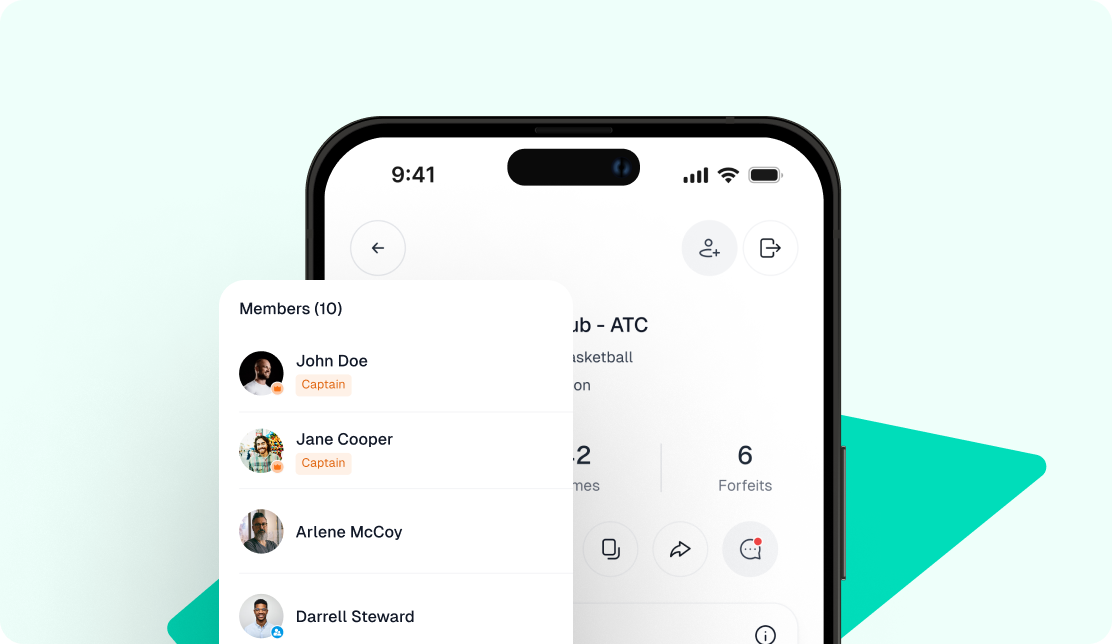
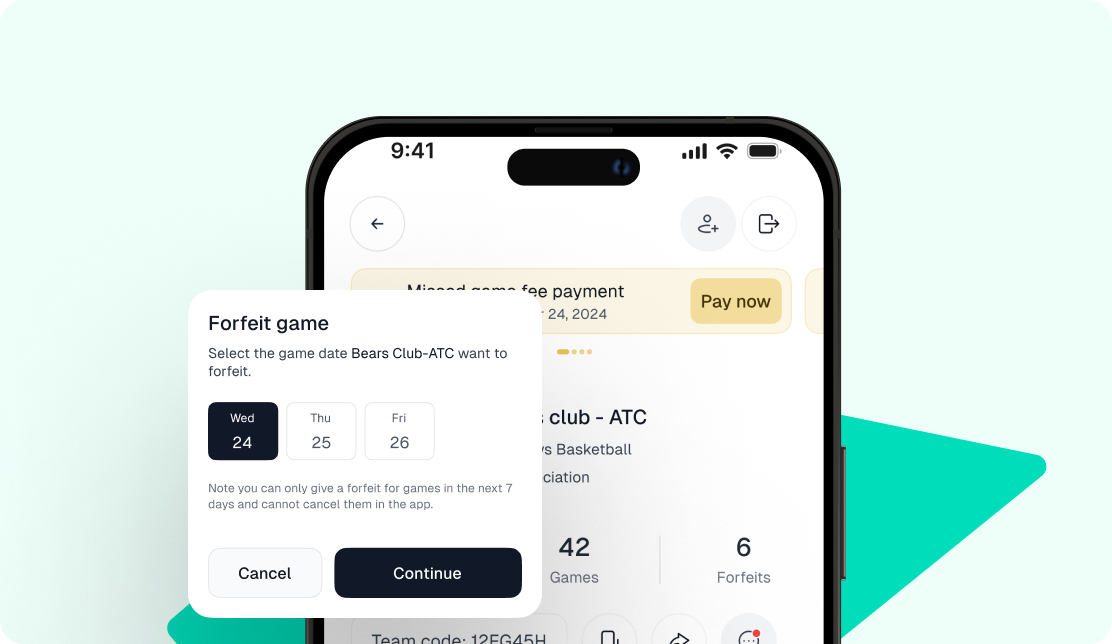
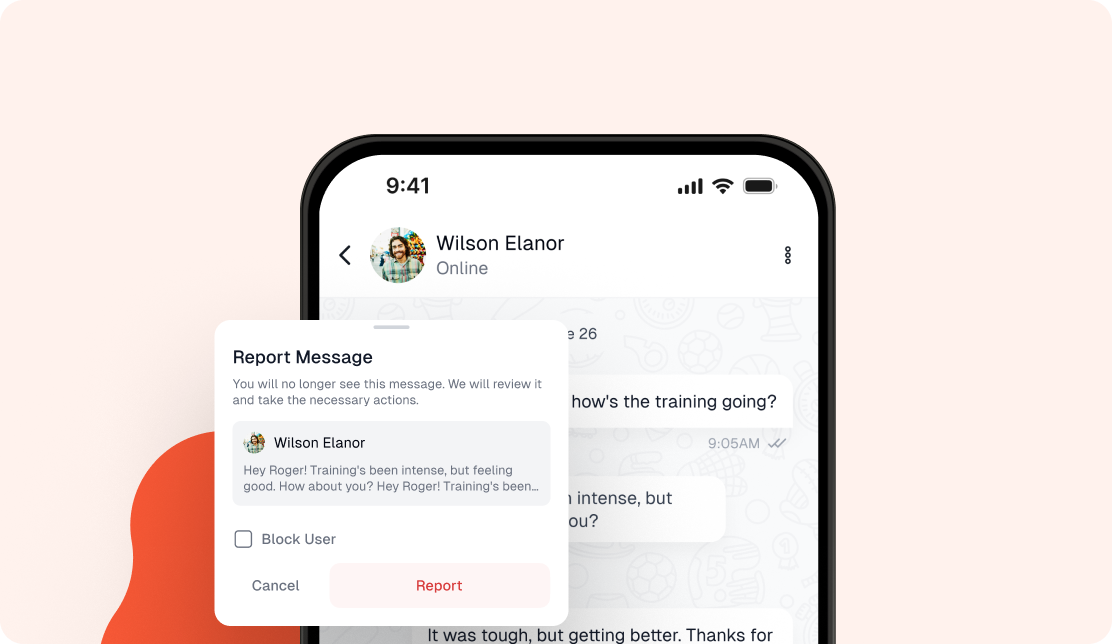











President – Saints Cricket Club
Teampay does not store your credit card details. All card information is stored and handled securely by Stripe (www.stripe.com) to ensure your security. Stripe holds a PCI Level 1 which is the highest possible level of online transaction security.
Before the season, each team will receive a unique team code to join your team. In the app, click ‘Join Team’, select the user you wish to join and then enter the unique team code.
In a team payment that is split equally between players, only the captain can make payment on behalf of the team. We always recommend having multiple team captains in case one can’t make payment a particular week. In a per player game fee structure, both the player or team captain can process the payment on behalf of each player. If a player/parent has pre-paid for the game, this will be indicated on the captain’s screen so that they do not double-charge that player.
A failed payment is indicated with a red ‘X’ sent to the player’s name. Almost all failed payments are due to insufficient funds or the teammate’s card details have expired. Before trying to process the payment a second time, be sure to get that teammate to check their account funds and card details.
To quit a team, choose the team you wish to leave and then select the quit team option down the bottom. If you’re team captain you won’t be able to quit the team until you have been demoted from team captain. To be demoted from team captain, have another team captain select you and demote you from captain. Log out and lock back in and you will be able to quit the team.